Writings & Thoughts
I work on Squarespace designing websites for clients, I also spend a little time helping fellow Squarespace users on their forum, through this I’ve found a number of common (and plenty of not so common) customizations and best practices that I hope will be useful to write up and place here for anyone to use, I hope something here helps you.


Add a Sticky Button to Every Page of Your Squarespace Website
Incorporating a sticky button into your website design offers a range of benefits that enhance user experience, increase engagement, and drive conversions. By keeping important CTAs constantly visible, improving navigation convenience, and ensuring mobile-friendliness, a sticky button can significantly impact the effectiveness of your website. Take advantage of this small yet powerful design element to provide an intuitive user interface, boost conversions, and leave a lasting impression on your visitors.

Loading & Editing Issues on Squarespace: Clear Browser Cache
Cache issues can be a common problem when using Squarespace. Caching is a process that allows your browser to store information about a website, so it can load faster the next time you visit. However, if the cached information is outdated or incorrect, it can cause problems such as slow loading times or issues with the website's appearance or functionality. In this blog post, we'll explore cache issues on Squarespace and how to clear your browser cache on Chrome, Safari, Edge, and Firefox.

How to Add a Contributor to Your Squarespace Website
If you're managing a Squarespace website and would like to share the workload or collaborate with others, adding a contributor is a great solution. With Squarespace's built-in contributor feature, you can grant access to team members, clients, or collaborators while maintaining control over their permissions. In this blog post, we'll walk you through the process of adding a contributor to your Squarespace website and setting permission levels.

Add a Site Wide Password to Your Squarespace Website
If you have a Squarespace website that contains sensitive information or is only meant for certain people to access, you may want to consider adding a site-wide password to your website. This will require visitors to enter a password before they can access any pages on your site. Here's how to add a site-wide password to a Squarespace website.

Fluid Engine Spacing Issue with Code Block Warning Message
If you are using scripts in code blocks in Squarespace to add custom code to your website, you may have come across a warning message that appears instead of rendering the script. This warning message is simply a note from Squarespace that embedded scripts are disabled whilst editing. Although this is worth noting, it causes a problem in Fluid Engine as the warning message itself takes up a number of rows, which when saved become blank spaces underneath the code and create excess padding that can’t always be removed.

Adding Anchor Links on Squarespace
Adding anchor links to a Squarespace website is a great way to help visitors navigate to specific sections of your page. Here's how you can add anchor links to your Squarespace website: First, navigate to the page in Squarespace where you want to add the anchor link. Highlight the text or image that you want to link to the anchor, and click on the link icon in the text editor.

Is it Morally Acceptable to use AI-Generated Content for Writing Your Blog Posts?
The use of AI-generated content for writing blog posts is a topic that is often debated in the online world. While AI-generated content can be helpful in creating large volumes of content quickly and at a lower cost, the question of whether it is morally acceptable to use such content for blog posts is complex and multifaceted.

How to Write a Good Blog for Site SEO
Writing a blog post is a great way to generate traffic to your website and improve your search engine optimization (SEO). But to achieve these results, it’s important to ensure that your blog is optimized for SEO. In this article, we’ll go over some tips on how to write a good blog for SEO.
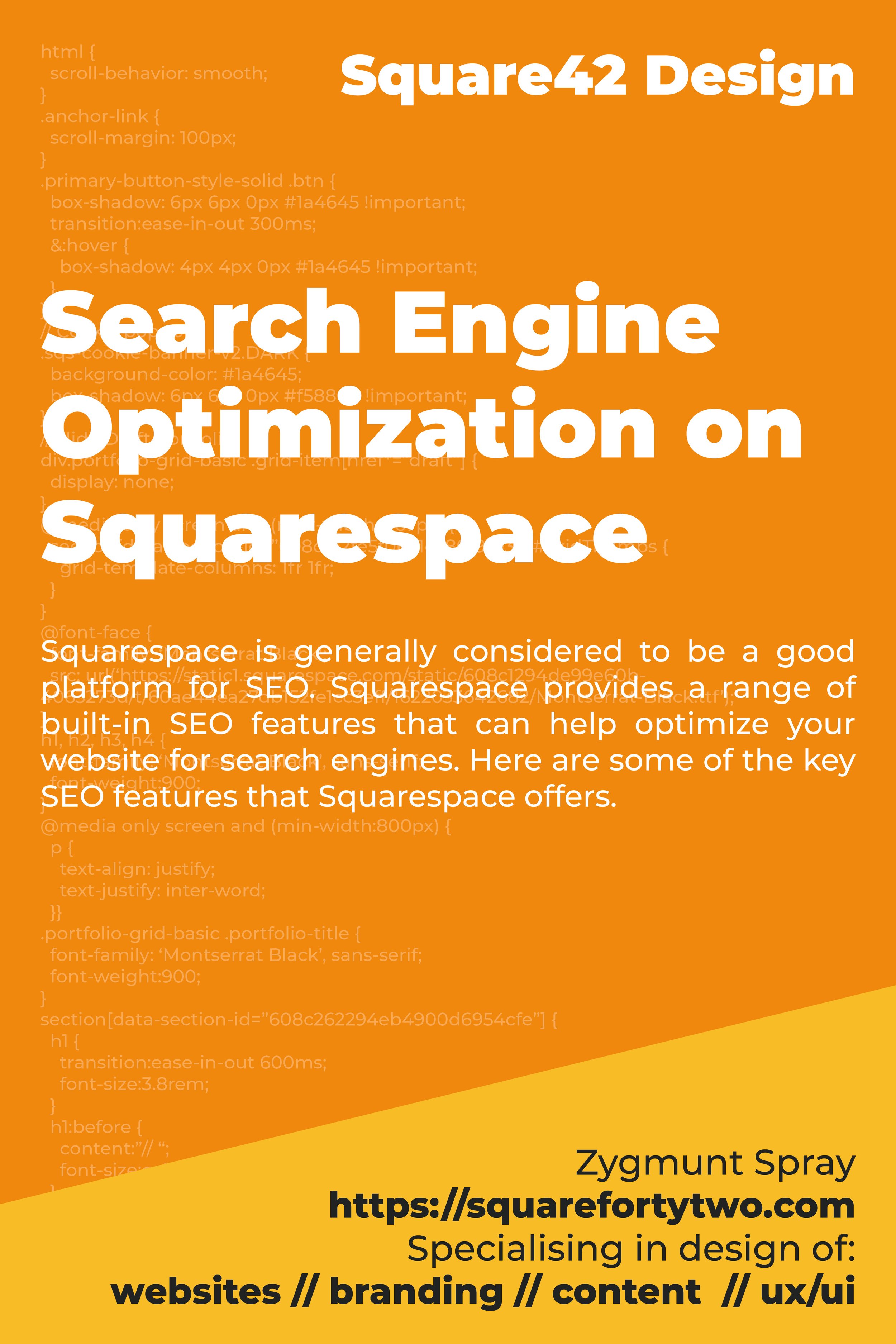
Squarespace SEO
Squarespace is generally considered to be a good platform for SEO. Squarespace provides a range of built-in SEO features that can help optimize your website for search engines. Here are some of the key SEO features that Squarespace offers.
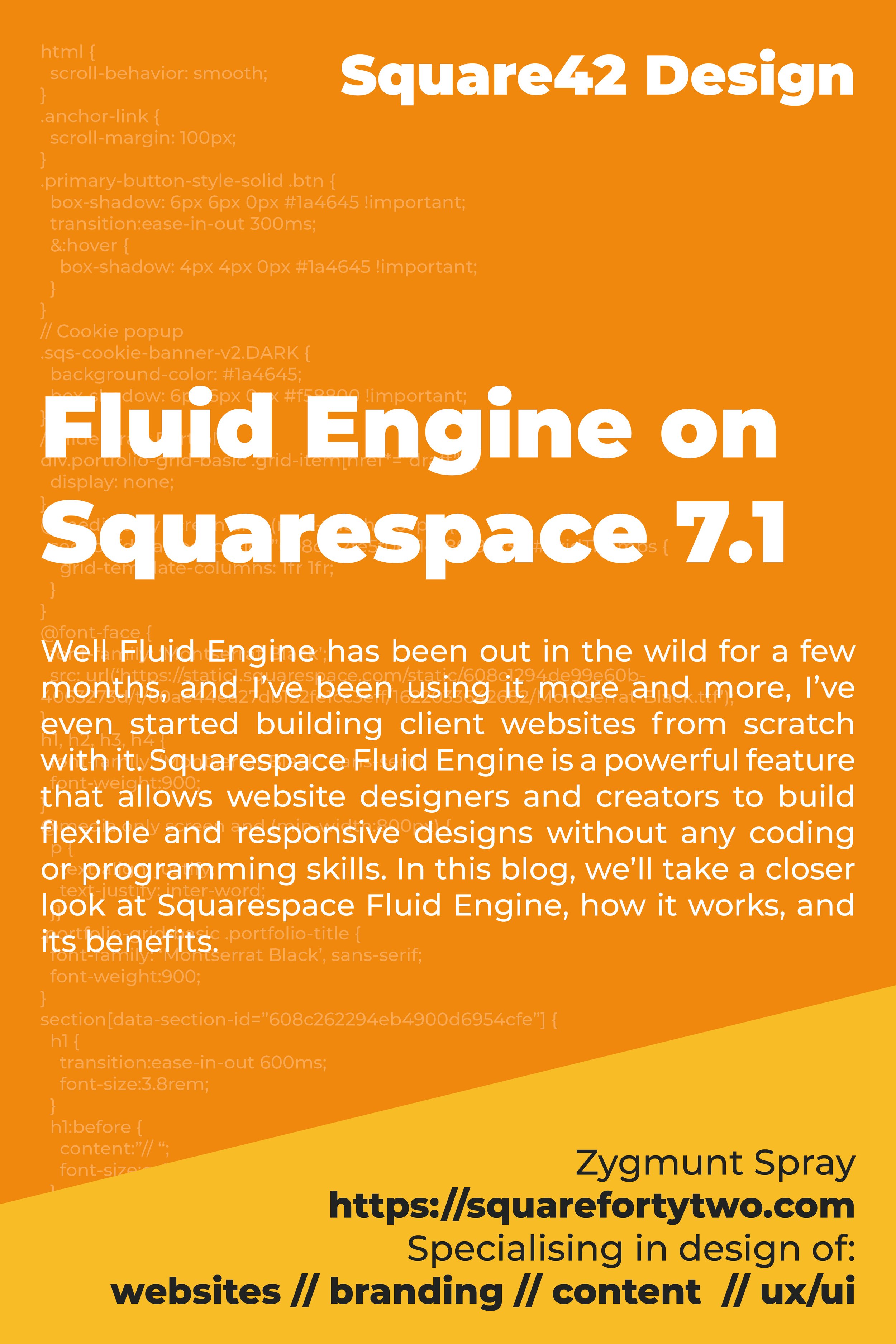
Fluid Engine on Squarespace 7.1
Well Fluid Engine has been out in the wild for a few months, and I’ve been using it more and more, I’ve even started building client websites from scratch with it.

Plugins for Squarespace
Well Fluid Engine has been out in the wild for a few months, and I’ve been using it more and more, I’ve even started building client websites from scratch with it. It’s very easy to go two ways with new technology; either we can look at the negatives and push back (find that opt-out button) and ignore it, sticking to what we’re used to and hoping that the change won’t affect us; or we can dive headlong into the new tech excited by the possibilities and ignore the problems and bugs. I’m trying to take a middle ground with Fluid Engine.

Find an ID in Squarespace 7.1
There are many cases where a part of your website might need to be different from the rest, most of the time the standard design tools can solve this problem, especially with recent additions to Squarespace that allow you to change individual text colour and more! But when this isn’t enough custom styling that can target only one small part of your website is needed, and to do that we need to be able to find the unique page, section, and block IDs so that we can target them in our Custom CSS. My favourite way to do this is via a Google Chrome Browser Extension.

Custom Fonts on Squarespace 7.1
Despite Squarespace having a huge and diverse selection of fonts, there are times that call for a typeface that is not readily available. Perhaps you are trying to keep a consistent brand identity or you just want something exciting and unique to help your website stand out from the crowd, there is a place on your Squarespace website for a custom typeface. Luckily the process is fairly straightforward and I’ll walk you through it here. In summary, you need to have your font file downloaded to your computer, upload it to Squarespace, reference it to give it a name, and lastly assign it to heading, paragraph, or a custom class text.